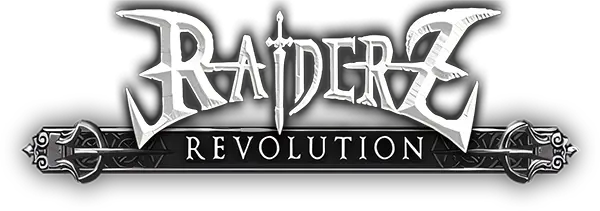Where is my Zen?
Okay, so you've just finished paying for your Zen, now where is it?
Please refer to the status definitions below to help you with your inquiry.
-
Completed or Success
If the status of your transaction shows as "Completed" or "Success", it means that your payment was successful. And chances are that if your payment was successful, your Zen is already in your Wallet.
If you still don't see your Zen updated within the game, you might have to log out completely and log back in.
-
Payment Review
When using the PayPal method, our team manually checks that everything is correct. After each purchase, you must provide the team with your receipt ID and the name of the character you wish your Zen to be added to. Payment reviews usually take up to 1 hour to complete.
-
Reviewing
If the status of your transaction shows as "Reviewing", please remain patient. Your transaction is currently in the review/approval process and will be completed shortly.
-
Delay, Business Hours, Methods
Some payment methods don't process payments right away, and there may be a delay before the company responsible for the chosen method sends it to the processor, please remain patient.
-
Canceled, Declined or Rejected
If the status of your transaction shows as "Canceled", "Declined" or "Rejected", it means that either the payment processor chose to cancel the payment or your account failed to complete the verification process in time.